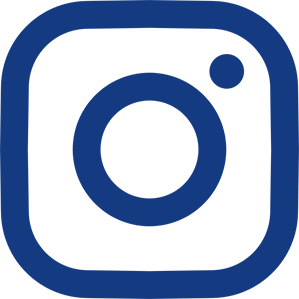1. Gather Your Documents With Help From the Checklist
Use DMV's interactive REAL ID document checklist to gather all of the documentation you will need to apply for your REAL ID.
Important Watch this video to learn how to Upgrade to a REAL ID Now.
2. Complete the Application Online and Upload Your Documents
During the online REAL ID application process, you will be prompted to upload documents that prove identity (e.g., valid passport or birth certificate) and residency (e.g., utility bill, bank statement). Uploading images of these documents online will save you time when you visit the DMV office to complete your application so don't skip this step. Bring the original documents submitted online to your REAL ID appointment.
Save your confirmation code – you will need it for your office visit.
3. Visit a DMV Office
Bring the original documents you submitted online and your confirmation code. Your confirmation code will work like an appointment. Check wait times before you go.
Note Already have a REAL ID? Renew your REAL ID online!